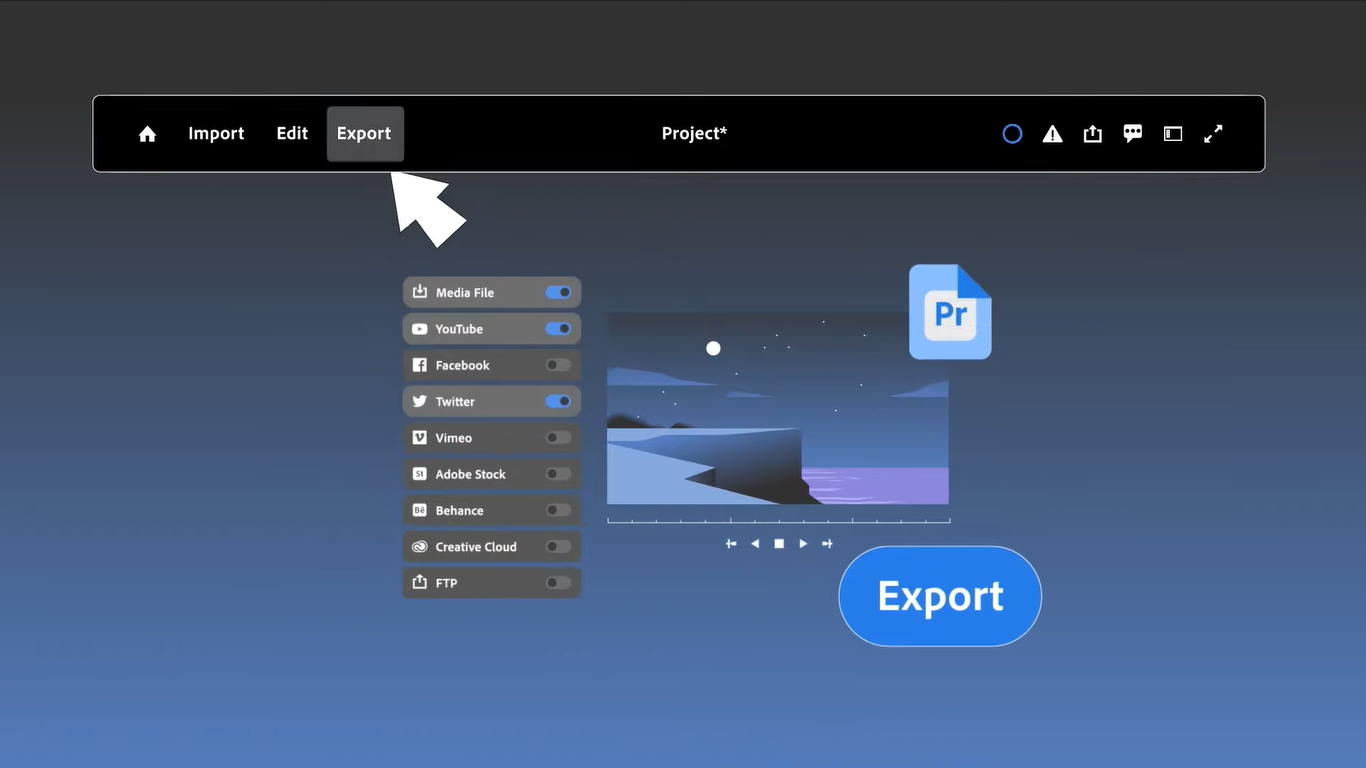ตลอดระยะเวลาเกือบ 30 ปีที่ผ่านมา Premiere Pro นำเสนอเทคโนโลยีที่ก้าวล้ำสำหรับการสร้างสรรค์ผลงานด้านวิดีโอที่มีชีวิตชีวา โดยในช่วงระยะเวลาดังกล่าว อะโดบีได้พบเห็นความเปลี่ยนแปลงอย่างต่อเนื่องของวิดีโอ ทั้งในส่วนของแพลตฟอร์ม แชนเนล ฟอร์แมต ออฟชั่นการ export ไฟล์ กล้อง และสัญญาณอินพุต ซึ่งปัจจุบันมีความหลากหลายมากขึ้นอย่างที่ไม่เคยมีมาก่อน ขณะที่วิดีโอมีการพัฒนาเปลี่ยนแปลง ลูกค้าก็ปรับเปลี่ยนรูปแบบการใช้งานเครื่องมือสร้างสรรค์ของอะโดบีเช่นกัน และด้วยเหตุนี้ทางอะโดบีจึงจำเป็นต้องพัฒนานวัตกรรมใหม่ๆ อย่างต่อเนื่องเพื่อก้าวให้ทันกับความเปลี่ยนแปลงของภาคอุตสาหกรรม
สำหรับ Adobe Premiere Pro นั่นหมายถึงการปรับปรุงประสบการณ์แบบครบวงจรอย่างเป็นรูปธรรมสำหรับบุคลากรมืออาชีพที่ใช้เครื่องมือนี้อยู่ทุกวัน รวมไปถึงครีเอเตอร์รุ่นใหม่ วิสัยทัศน์ใหม่ของอะโดบีสำหรับ Premiere Pro เริ่มต้นที่การปรับปรุงประสบการณ์ในการ import และ export ไฟล์วิดีโอ รวมถึงแถบเฮดเดอร์ (Header Bar) ที่มีความคล่องตัวเพิ่มมากขึ้น เพื่อให้ผู้ใช้สามารถเรียนรู้ขั้นตอนการทำงานหรือเวิร์กโฟลว์ได้ง่ายขึ้น ทั้งยังเพิ่มประสิทธิภาพและความพึงพอใจในการใช้งานอีกด้วย ทางอะโดบีต้องการให้ Premiere Pro เป็นเครื่องมือตัดต่อวิดีโอที่ใช้งานง่าย เปี่ยมด้วยประสิทธิภาพ สามารถรองรับความต้องการในอนาคต ขณะเดียวกันก็ตอบโจทย์ความต้องการของครีเอเตอร์ในปัจจุบันสำหรับการนำเสนอคอนเทนต์คุณภาพสูงภายในเวลาอันรวดเร็ว รวมถึงการปรับแต่งคอนเทนต์สำหรับแพลตฟอร์มโซเชียลที่หลากหลาย
การปรับเปลี่ยนอินเทอร์เฟซในครั้งนี้มีประวัติความเป็นมาที่ยาวนาน นับเป็นความท้าทายครั้งสำคัญในการปรับปรุงโปรแกรมอายุ 30 ปีให้ทันสมัยมากขึ้น เพื่อรองรับวิดีโอคอนเทนต์ชนิดใหม่ๆ เช่น โซเชียลวิดีโอ (ซึ่งยังไม่เคยมีมาก่อนเมื่อตอนที่ Premiere Pro ถูกสร้างขึ้นเป็นครั้งแรก) ควบคู่ไปกับการตอบสนองความต้องการและความจำเป็นของงานโพสต์โปรดักชั่นแบบเดิมๆ อะโดบีจำเป็นที่จะต้องดำเนินการปรับเปลี่ยนอย่างเหมาะสม และด้วยเหตุนี้อะโดบีจึงได้จัดตั้งทีมงานที่ครอบคลุมส่วนงานต่างๆ ตั้งแต่ฝ่ายออกแบบผลิตภัณฑ์ ฝ่ายวิจัย ฝ่ายวิศวกรรม ไปจนถึงฝ่ายประสบการณ์ลูกค้า ซึ่งทำหน้าที่เก็บรวบรวมข้อมูลและประสานงานร่วมกับลูกค้าอย่างใกล้ชิด เพื่อให้ทราบถึงความต้องการและความจำเป็นของลูกค้า ซึ่งช่วยให้อะโดบีสามารถนำเสนอประสบการณ์รูปแบบใหม่ที่สวยงามและเปี่ยมด้วยประสิทธิภาพอย่างแท้จริง
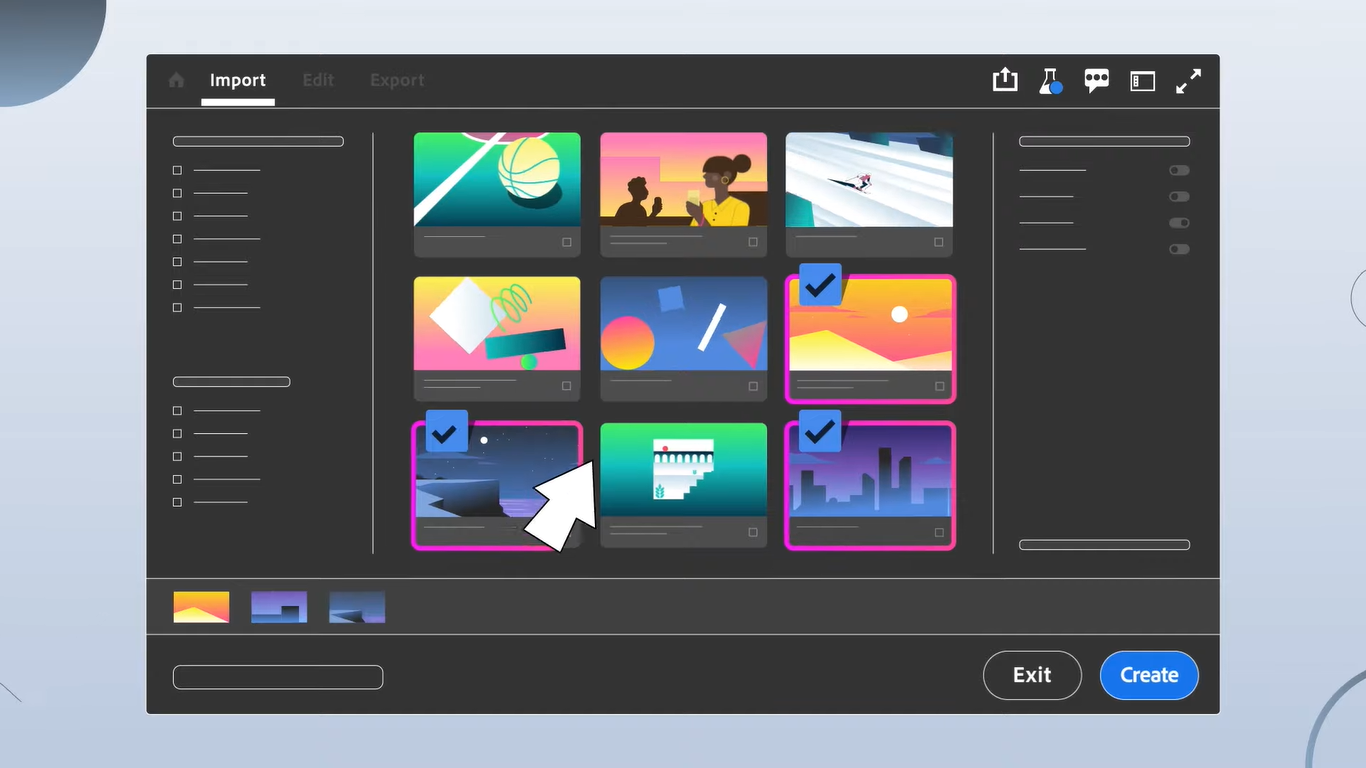
กระตุ้นความคิดสร้างสรรค์ด้วยดีไซน์ที่ใช้งานง่าย
อะโดบีเป็นบริษัทที่มุ่งเน้นการออกแบบ และเราอยากให้เครื่องมือของเราสะท้อนแนวคิดดังกล่าวเช่นกัน การปรับปรุงผลิตภัณฑ์ในครั้งนี้เป็นมากกว่าเพียงแค่การปรับเปลี่ยนรูปโฉม และนับเป็นก้าวแรกของการพัฒนาปรับปรุงอย่างต่อเนื่องในระยะยาว ทีมงานฝ่ายออกแบบและฝ่ายวิศวกรรมของอะโดบีทำงานร่วมกันอย่างสอดประสานเพื่อดำเนินการปรับเปลี่ยนอย่างรอบคอบและเหมาะสม เราปรึกษาหารือร่วมกันอย่างจริงจังเกี่ยวกับฟังก์ชั่นและจุดประสงค์ของการปรับเปลี่ยนแต่ละส่วน เพื่อให้แน่ใจว่าเราไม่ได้ทำการปรับเปลี่ยนสิ่งต่างๆ ให้ง่ายขึ้นอย่างไร้เหตุผล โดยจุดมุ่งหมายหลักของเราคือการสร้างเวิร์กโฟลว์ใหม่และปรับปรุงเวิร์กโฟลว์ที่มีอยู่เพื่อเพิ่มประสิทธิภาพให้กับกระบวนการตัดต่อวิดีโอ
ตัวอย่างเช่น โหมดนำเข้า (Import Mode) ซึ่งเป็นฟีเจอร์ใหม่ที่มุ่งเน้นสื่อเป็นหลัก เพิ่มความคล่องตัวให้กับกระบวนการทำงานของผู้สร้างและผู้ตัดต่อวิดีโอ ช่วยให้สามารถเข้าถึงคอนเทนต์ได้อย่างรวดเร็วและง่ายดาย ขณะที่การ import ผ่านทางเครื่องมือค้นหาหรือมีเดียเบราว์เซอร์ยังคงเป็นทางเลือกสำหรับผู้ใช้งาน แต่เราได้ขจัดขั้นตอนการอ่านไดอะล็อกการตั้งค่าที่ซับซ้อนและเข้าใจยาก เช่น New Project และ New Sequence ดังนั้นครีเอเตอร์จึงสามารถเริ่มต้นโปรเจ็กต์ใหม่ได้อย่างฉับไว นอกจากนี้ยังมีการปรับปรุงเวิร์กโฟลว์สำหรับผู้ตัดต่อวิดีโอที่มีประสบการณ์ โดยจะสามารถนำเข้าสื่อจากหลายๆ ไฟล์พาธ รวมทั้งดูตัวอย่างคลิปจากไฟล์หลักที่แยกต่างหากซึ่งจัดเก็บอยู่ในโครงสร้างโฟลเดอร์กล้องและโฟลเดอร์ที่ใช้งานเป็นประจำ
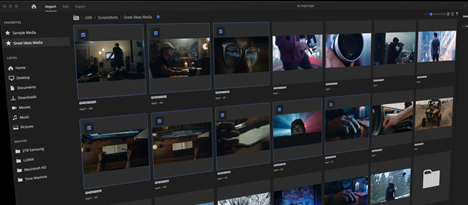
นอกจากนี้ เราได้เพิ่มเติมแถบเฮดเดอร์ (Header Bar) ซึ่งออกแบบเป็นพิเศษเพื่อบูรณาการขั้นตอนหลักๆ ในกระบวนการตัดต่อ นั่นคือ การ Import ตัดต่อ และ Export ผู้ใช้สามารถเรียกใช้เมนูดร็อปดาวน์ของพื้นที่ทำงานสำหรับงานที่เฉพาะเจาะจงและ Quick Export ได้โดยตรงจากเฮดเดอร์ และสามารถลิงค์ไปยังสิ่งใหม่ๆ (What’s New) ในบิลด์ล่าสุดของโปรแกรม และแสดงความเห็นเกี่ยวกับโปรแกรมรุ่นเบต้าได้อย่างรวดเร็วด้วยการคลิกปุ่มเพียงครั้งเดียว แถบเฮดเดอร์นี้จะเป็นองค์ประกอบรวมที่ปรากฏอยู่ในแอปพลิเคชั่นต่างๆ ของ Creative Cloud เพื่อรองรับกระบวนการ import/export ไฟล์ และสร้างความคุ้นเคยและประสบการณ์ที่สอดคล้องกันให้แก่ผู้ใช้สำหรับการใช้งานเครื่องมือที่หลากหลาย
ปรับปรุงกระบวนการ EXPORT
ผู้สร้างและผู้ตัดต่อวิดีโอในปัจจุบันประสบปัญหาท้าทายในการนำเสนอคอนเทนต์ที่ปรับแต่งเป็นพิเศษสำหรับแพลตฟอร์มโซเชียลและรูปแบบการนำเสนอที่หลากหลายภายในเวลาอันรวดเร็ว การดำเนินการดังกล่าวใน Premiere Pro รุ่นเก่านับเป็นงานที่ซับซ้อนและจัดการได้ยาก ถ้าหากไม่รู้สเปคของฟอร์แมตปลายทาง แม้ว่าผู้ใช้ Premiere Pro ส่วนใหญ่มักจะสร้างคอนเทนต์สำหรับใช้งานในที่ต่างๆ เช่น โซเชียลมีเดีย แต่ก็มีผู้ใช้จำนวนมากที่ไม่ได้ใช้ฟีเจอร์ Social Export ในโปรแกรม หรือไม่รู้เลยเสียด้วยซ้ำว่ามีฟีเจอร์นี้อยู่
ด้วยเหตุนี้ เราจึงได้ปรับปรุงประสบการณ์ด้านการ export ไฟล์ของ Premiere Pro จากเดิมที่มุ่งเน้นฟอร์แมต ไปสู่ดีไซน์ที่มุ่งเน้นจุดหมายปลายทาง (Destination) เป็นหลัก
ฟีเจอร์ใหม่ Export Mode ช่วยเพิ่มความสะดวกในการ export หลายๆ ไฟล์ไปยังไดรฟ์ภายในเครื่อง และเพิ่มความคล่องตัวให้กับกระบวนการนำเสนอวิดีโอที่เสร็จสมบูรณ์ โดยมุ่งเน้นที่จุดหมายปลายทางของคอนเทนต์นั้นๆ ผู้ใช้จะสามารถกำหนดรูปแบบสื่อที่ต้องการ หรือแพลตฟอร์มโซเชียลมีเดียที่จะใช้ในการเผยแพร่คอนเทนต์ (เช่น YouTube) และใช้การตั้งค่าอัตโนมัติสำหรับการเรนเดอร์วิดีโอ จากนั้นก็ดูภาพตัวอย่างก่อนที่จะเผยแพร่ และเมื่อเสร็จเรียบร้อย ก็อัพโหลดวิดีโอได้โดยตรง นอกจากนี้ ระหว่างขั้นตอนการเรนเดอร์และอัพโหลด ผู้ใช้สามารถกลับไปที่ส่วนตัดต่อ ขณะที่วิดีโอกำลังถูกเรนเดอร์อยู่ที่ส่วนแบ็คกราวด์ ซึ่งจะช่วยให้ผู้ใช้สามารถดำเนินกระบวนการสร้างสรรค์ผลงานได้อย่างต่อเนื่อง ไม่มีสะดุด ประสบการณ์ผู้ใช้ที่ปรับปรุงดีขึ้นนี้ช่วยให้สามารถส่งออกวิดีโอไปยังแพลตฟอร์มโซเชียลมีเดียยอดนิยมได้อย่างรวดเร็วและมีประสิทธิภาพ ทั้งยังรองรับการทำงานที่ยืดหยุ่นและมีประสิทธิภาพสำหรับผู้ใช้ระดับสูงอีกด้วย
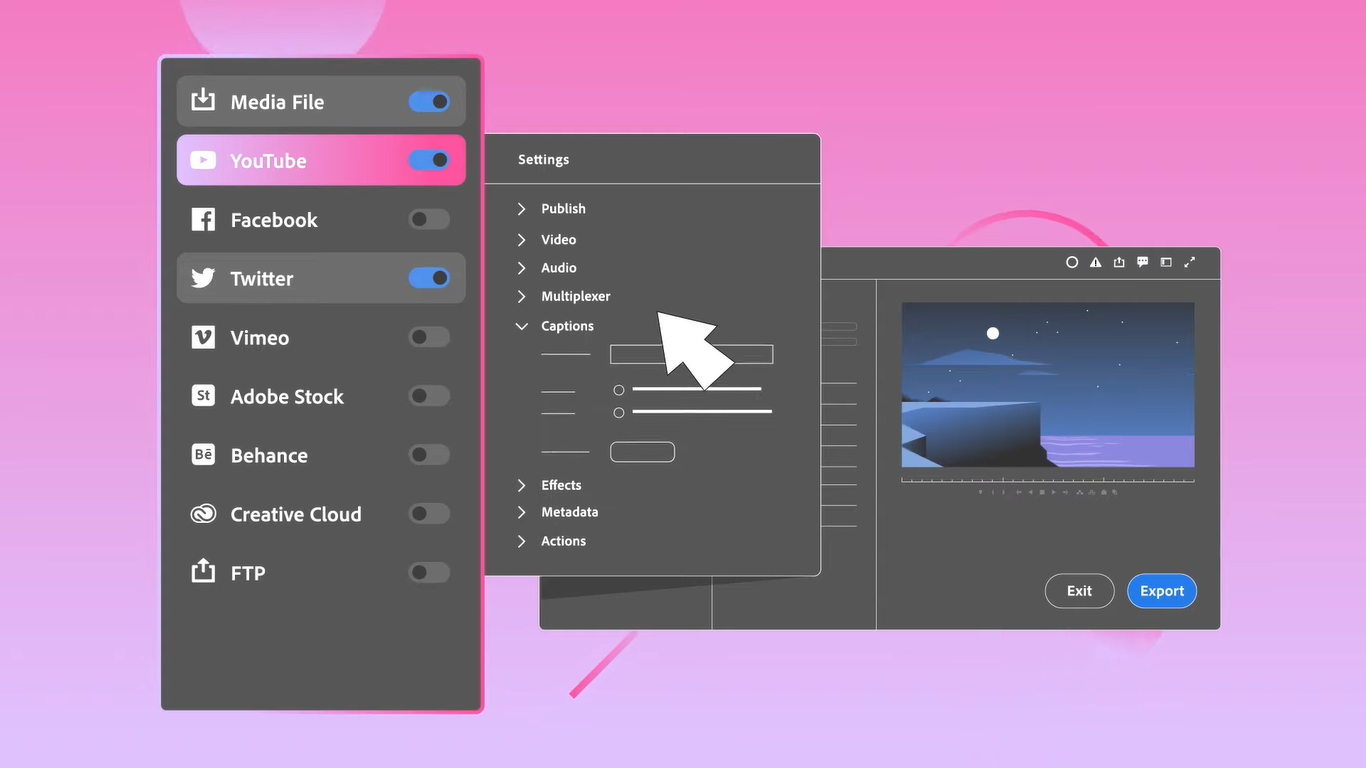
หลักการที่อยู่เบื้องหลังการปรับเปลี่ยนในครั้งนี้ก็คือ การเก็บรักษาคุณสมบัติที่ผู้ใช้พึงพอใจมากที่สุดเกี่ยวกับ Premiere Pro พร้อมทั้งเพิ่มเติมสิ่งที่เราได้เรียนรู้ตลอดระยะเวลาหลายปีที่ผ่านมาเพื่อปรับปรุงโปรแกรมให้ดียิ่งขึ้น ทีมงานฝ่ายวิศวกรรมของเรามีประสบการณ์ยาวนานกว่า 60 ปีในด้านงานตัดต่อวิดีโอระดับมืออาชีพ และรู้ดีว่าการปรับเปลี่ยนจะส่งผลกระทบมากน้อยเพียงใดต่อลูกค้าที่ใช้งาน Premiere Pro มานานหลายปี เราดำเนินการในเรื่องนี้อย่างรอบคอบ เพราะเรารู้ว่ามีผู้ใช้จำนวนมากที่ใช้เวลาอยู่กับ Premiere Pro มาอย่างยาวนาน
เราจะเปิดตัวประสบการณ์ใหม่ๆ เหล่านี้ตามกรอบเวลาที่กำหนด โดยเริ่มต้นจากรุ่นเบต้าสำหรับผู้ใช้ทั่วไป ทั้งนี้เพื่อให้ลูกค้าสามารถแสดงความเห็น ให้คำติชม สำรวจความเปลี่ยนแปลง และใช้งาน Premiere Pro ได้อย่างเต็มศักยภาพ การเปลี่ยนแปลงเหล่านี้มีลักษณะเป็นการเพิ่มเติมและเสริมสร้าง ไม่ใช่ทดแทนเวิร์กโฟลว์ที่มีอยู่ในปัจจุบันอย่างสิ้นเชิง เราเข้าใจดีว่าความจำของกล้ามเนื้อ (Muscle Memory) ที่เกิดจากการทำงานซ้ำๆ มีบทบาทสำคัญอย่างมาก และเราไม่ต้องการที่จะทำให้ขั้นตอนการทำงานที่ลื่นไหลของคุณต้องหยุดชะงักลง
ตามที่กล่าวไว้ก่อนหน้านี้ นี่เป็นเพียงจุดเริ่มต้นของการพัฒนาปรับปรุงในระยะยาว เรากำลังสำรวจตรวจสอบกระบวนการตัดต่อวิดีโอทั้งหมดอย่างรอบด้าน เพื่อให้สามารถกำหนดกรอบโครงสร้างสำหรับการตอบสนองความต้องการในปัจจุบันและคาดการณ์ความเป็นไปได้ในอนาคต เรามีความยินดีที่จะแนะนำก้าวแรกในวิสัยทัศน์ใหม่ของเราสำหรับ Premiere Pro และเราเตรียมที่จะนำเสนอสิ่งใหม่ๆ เพิ่มเติมอีกในปีนี้
สามารถอ่านข้อมูลเพิ่มเติมเกี่ยวกับฟีเจอร์ใหม่สำหรับการนำเข้า ส่งออก และแถบเฮดเดอร์ใน Premiere Pro (รุ่นเบต้า)
https://helpx.adobe.com/premiere-pro/using/premiere-pro-beta-import-export.html